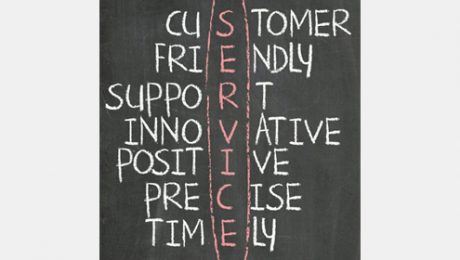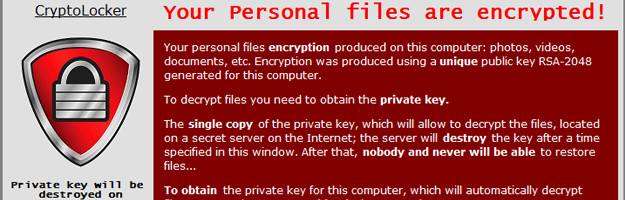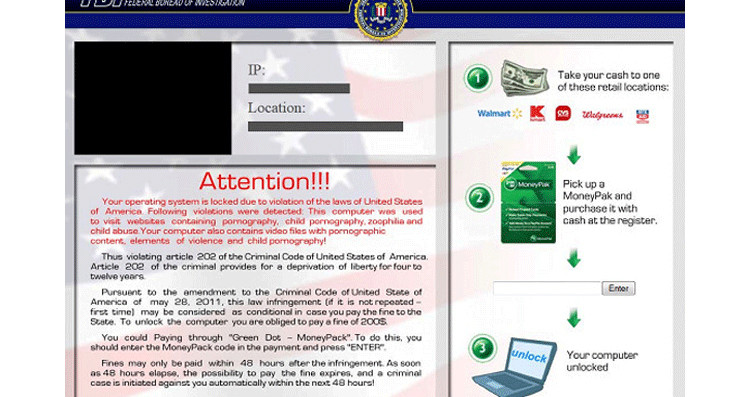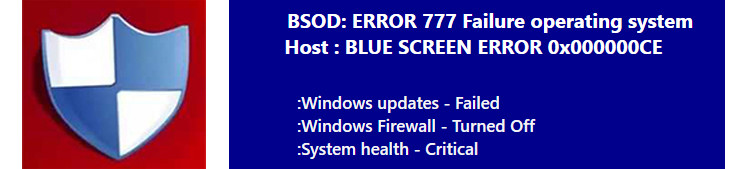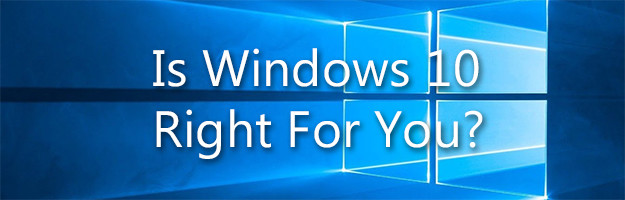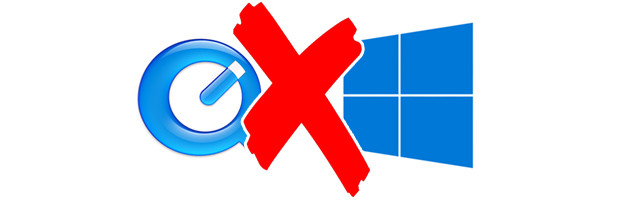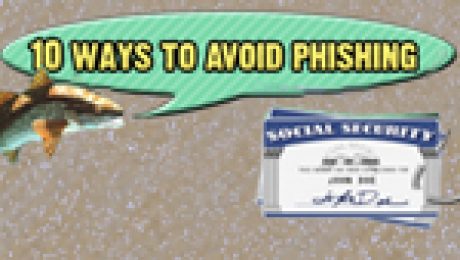The legal requirement of websites to be handicap accessible has been a point of hot debate since the 90’s, but in August of 2016 (This decision has been deferred until 2018), that debate is finally expected to take a major turn in favor of our handicap community by requiring most websites to adopt the same handicap accessibility requirements as federally funded websites.
Understanding the new Section 508 Compliance Standard
In 1990, the Americans with Disabilities Act (ADA) changed the face of this country by legally requiring that places of public access be handicap accessible. Now we see wheelchair access and handicap parking available for every restaurant, doctors’ office, entertainment establishment, and government agency. At the time, however, the internet was so new that most people did not consider these companies’ websites as a necessary point of access for handicap individuals.
In 1998, congress released a list of legally required compliance standards that apply to all federal and federally funded websites that ensured that people with color-blindness, poor vision, total blindness, deafness, slow reading, paralysis, and seizure disorders could access these sites. These standards came to be known as Section-508 Compliance, or more simply “508”. The new 508 standard is not going to be a new law. Instead, it is a decision expected to be made by the Department of Justice to consider websites as a “place of public access” since so many public services are now only available online. Read more about this here.
What about International Compliance Standards?
While the United States was the first country to establish guidelines for handicap access, many other nations have chosen to adopt the more clearly defined international standard of accessibility known as WCAG 2.0. If you do business internationally, please check this list of nations and territories to see if your website is required to meet accessibility standards under the laws of other countries.
If you are unsure if your website meets your legal obligation for Accessibility, or if you have other accessibility questions, please contact our Web Development department today!
*article updated on 11-22-16 to reflect the postponed date of this ruling.