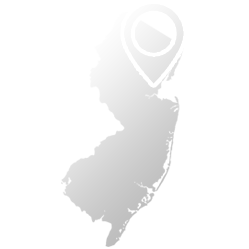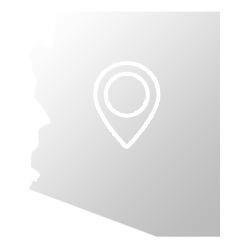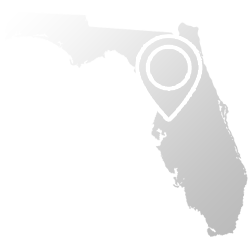How to Get Tech Support from ComSolutions
Step 1: Locate ComSolutions Icon
If you are a ComSolutions customer, look for our icon in the lower right corner of your screen (near the time).

If you are a Managed Client, but this icon is missing, click here to fill out a support ticket online.
If you are not a client please call 504-224-9475 ext.8.
Step2: ACCESS THE SUPPORT MENU
Right click the ComSolutions icon to display the main menu with all the support options available. You can select from submitting a ticket to chatting with our team or calling them directly. Simply select the best option for you!

⚠ DON’T FORGET!
We want to make sure we set the proper expectations for anyone looking for support! If you have an issue that is considered an emergency, be sure to call the number on the support menu so we can take care of the problem right away! Please do not reach out to an engineer directly as they may not get your message and a fix for your issue could be delayed – which we want to avoid at all costs!