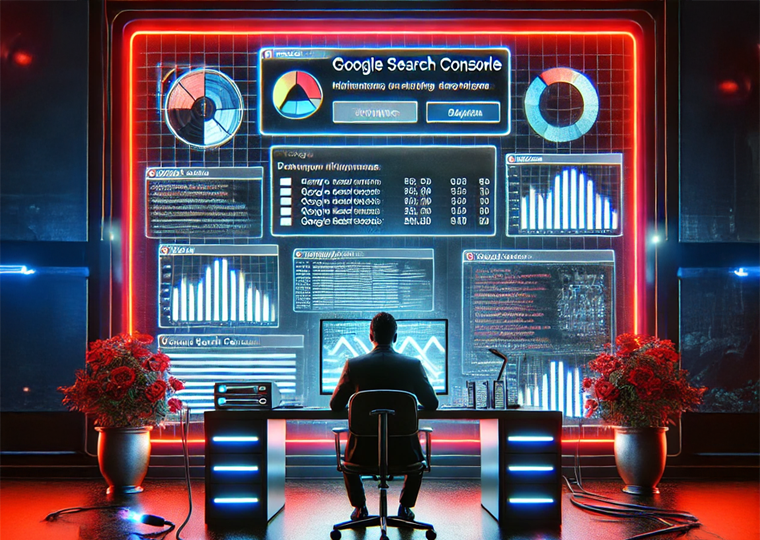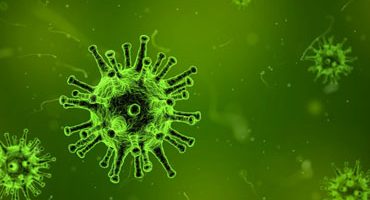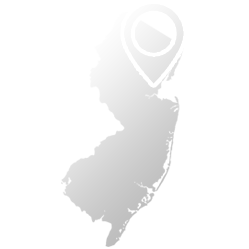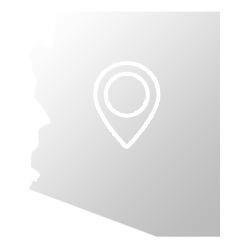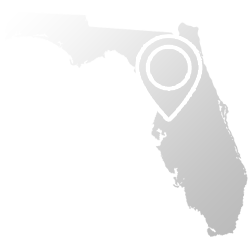As the situation surrounding COVID-19 continues to evolve, many business owners and employees alike are afraid that they will not be able to continue working as quarantine regulations continue to become more strict. As the situation has progressed, we’ve found that most of our clients have been able to stay operational despite quarantines by leveraging to power of modern IT technologies. Here’s how:
Remote Access Technology
Just because you have to stay home does not mean you can not work. One of the biggest concerns businesses have is that they are afraid that there is some piece of software, hardware, etc in the office that they need physical access to in order to function. For the majority of businesses, this is not the case. Services your IT provider should be able to offer to keep you moving forward include:
- Setting up remote connections between home computers and office computers. This way, users don’t lose access to any of the software, settings, or features of thier work machines or networks. Everything you do on your home computer actually happens on your work computer back at the office; so, you maintain 100% access to your digital resources.
- Setting up cloud based software solutions. Nowadays, most general business applications can be done using purely internet based services where your files and programs exist purely online. By moving to the use of Cloud based systems, you may not need to make any special accommodations for remote work. Logging in from home is exactly the same as logging in from the office.
- Setting up a VoIP phone system. While most businesses have already migrated to VoIP phones over the past several years, not all business owners realize the full versatility that these internet based phone systems can offer. In most cases, you can simply forward you calls to a cell phone, or better yet, just take your office phone home with you, and you will be able to continue to take phone calls just like you are back at the office.
- Help you establish alternate business locations and setups. In some cases, there is the issue of needing access to things like printers, scanners, etc. While not everyone knows how to set this equipment up on their own, it is typically simple enough that your IT provider can walk you through the wiring process by phone, then complete any needed configurations by remote desktop connection should the need arise. This way your home workspaces can be fully established without the risk of human exposure you would normally see from an in-person service call.
- Before you attempt to migrate your business to work remotely, you should always consult with your IT provider first. In many cases, your office setup will include things like power saver settings, firewalls, compliances, or other roadblocks which could result in an interruption of services.
- Lastly, only use IT providers that you already trust. Amid the chaos, many scammers have been using the opportunity to pose as IT support agents to try to gain access to people’s computers. If you receive an unsolicited phone call or email claiming to be from a company that is not your IT provider, hangup/spam them right away.
Strong Customer Engagement
Another key part of maintaining business continuity in this situation may include improving your methods of customer communication to keep your consumers well enough informed to adapt to any changes in your business’s operations. If your IT provider does not offer these services, check with your web developer or marketing company.
- A lot of people will be Googling your business to see if you are still open. It is important that you update your Google Business profiles to reflect any temporary changes in store hours. Not posting accurate times that you will be closed can create a lasting negative impression with your customers.
- Post policy updates to your website and social media pages. People REALLY want to know what to expect when doing business with you right now. Are you closed, are you suspending some services but not others, are you reducing or extending your hours, etc. Even if you are doing absolutely everything as normal, people want to know that too.
- Set up mailing lists and/or auto callers where you can inform clients of changes as they happen.